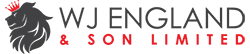SolarWinds – Remote Monitoring
Devices across Operating Systems and Platforms
Any remote monitoring and management solution worth its salt needs to provide complete visibility to engineers, yet it also needs to be easy to use. The system should enable you stay on top of everything in near real-time so you can prevent issues when they’re molehills rather than mountains. SolarWinds® Remote Monitoring & Management (SolarWinds RMM) provides real-time remote monitoring for all your devices so you can maintain order in even the most chaotic IT environments.

Keep Your Environment Healthy
Alerts: Get automatic notifications about device availability, performance, security, and backup status.
Performance checks: Easily health check hardware and software on workstations and servers across multiple work locations.
Security monitoring: Monitor antivirus scanning status, errors in the event logs, and much more.
Email notifications: Receive optional email messages for failed checks or overdue servers.
Monitor Everything
Windows, Mac, and Linux compatibility: Unlike other remote monitoring software that focuses on a single platform, SolarWinds RMM enables you to keep track of workstations and servers across platforms and operating systems including Windows, OS X, and multiple versions of Linux.
Network performance monitoring: Use SNMP functionality to monitor network devices—including servers, printers, routers, and switches.
Mobile device monitoring: Keep track of smartphones and tablets with mobile device checks and monitoring.
Virtual machine monitoring: Run checks on all virtual sessions and virtual machines under your control.
Proactive Maintenance
Background maintenance: Fix issues without disrupting end users or causing downtime by using remote command lines and custom scripts, and by managing system processes and services.
Maintenance windows: Set scheduled maintenance to run during off hours so you don’t disrupt employees’ productivity or raise false downtime alarms.
Granular roles and permissions: Set strong rules around who can and cannot access data and systems based on their position within the organization.
Automation and bulk actions: Standardize your checks, rules, and tasks across sites, servers, and workstations. Easily perform actions across hundreds of devices with bulk actions.