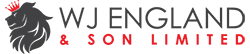SolarWinds – Automation and Scripting
Automate Routine Tasks Using Our Script Library or by Uploading Your Own Custom Scripts
Your time is at a premium, so it greatly benefits you and your users when you can automate a routine task. Automating routine checks and tasks frees up your time, increases efficiency, and enables you to offer more consistent service.
SolarWinds® Remote Monitoring & Management’s (SolarWinds RMM) automation and scripting features let you pass off the mundane tasks to the system. We have over 100 pre-defined automation scripts in our script library ready for use. You can also upload custom scripts to the dashboard and use bulk actions to roll out tasks to many devices at once. Additionally, we even have a drag-and-drop script editor that allows you to build your own custom scripts without writing a line of code. And our real-time architecture helps you get your results in record time.
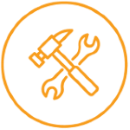
Arm Yourself with Automation
Easy task automation: Access 100+ out-of-the-box automation tasks already scripted for you and ready to be applied immediately.
Bulk changes: SolarWinds RMM includes the ability to use bulk actions to modify scripts on many machines at once.
Proactive tasks: Set tasks to trigger automatically when a monitoring check signals a problem.
Scheduling: Scripts can be deployed with the push of a button or can be set to run on a schedule.
Extend Your Automation with Custom Scripts
Custom scripts: Upload your own custom scripts in any of the main scripting languages.
Community scripts: Leverage our extensive community of IT professionals who share their own scripts for others to use.
Flexible drag-and-drop interface: Easily create scripts without writing code by choosing from hundreds of ready-made components, covering a full range of Windows IT system commands.
Get Complete Transparency
Immediate results: Actions related to checks and tasks take place in near real-time.
Improved visibility: The automated task report shows you exactly what has been done on which devices.